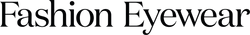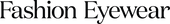What do I need to order prescription lenses?
Below is a quick explanation of the details of your prescription.

Sphere (SPH): Refers to distance; shows the correction for either long-sightedness or short-sightedness.
Cylinder (CYL): Refers to astigmatism, an imperfection in the curvature of the eye.
Axis: A score that shows the angle of astigmatism.
Reading Addition (Reading/Near ADD): Shows how much extra power is needed in addition to a distance prescription for close work.
Intermediate Addition (Inter ADD): Shows how much extra power is needed in addition to a distance prescription for focusing on desktop monitors.
Prism: Prescribed to address binocular vision problems, such as double vision, by altering the direction of light entering the eye
Please note that we charge an additional fee when the SPH value is over +/-6.00, CYL values are over +/-2.00, or any prism values are present in the prescription.
Please also note that we are unable to use contact lens prescriptions for glasses. Spectacle and contact lenses can differ as contact lenses are directly in contact with your eye.
How do I add my prescription?
There are three ways you can go about doing this.
'Upload your prescription'. You can upload a copy/photo of your prescription. Make sure that all the information is included and is not distorted.
'Enter your prescription manually'. If you choose to enter your prescription manually, please make sure that the values you have entered are correct compared to your prescription. Also ensure that the SHP and CYL have the correct + or - values that are shown on your prescription.
'Email your prescription later'. We recommend this option if you are unsure about any details of your prescription. Please feel free to send us your prescription along with any questions you may have - or alternative speak to one of our opticians.