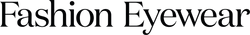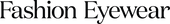How To Order Your Designer Glasses Online
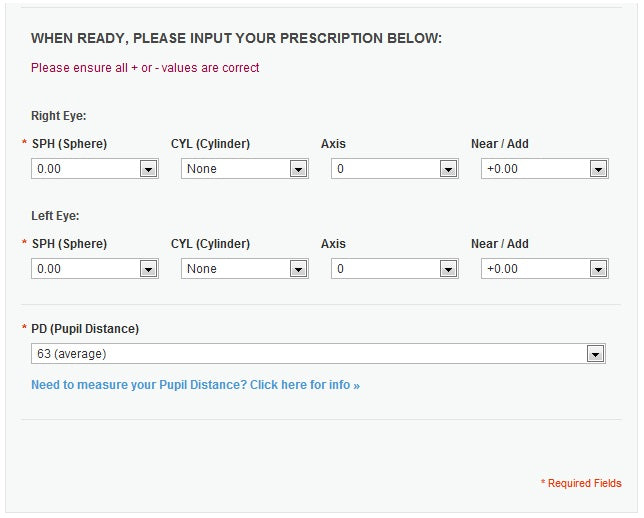
Are you confused when it comes to ordering designer glasses or prescription sunglasses online?
Perhaps you've never shopped online before and need a little bit of guidance?
If so, then carry on reading. This post will give you a quick step-by-step guide on how to order your designer eyewear online.
If you want to order designer eyewear without a prescription, simply pick the frame(s) you want, then click the button 'CHECKOUT NO LENSES' where you will need to select your frame size. Once you've selected your size, click 'ADD TO CART' to proceed to the checkout page.
HOW TO ORDER YOUR DESIGNER GLASSES ONLINE
STEP 1: Click 'ADD YOUR LENSES'
Select the frame(s) you want then click the 'ADD LENSES' button.
 Step 1: Click 'ADD YOUR LENSES'
Step 1: Click 'ADD YOUR LENSES'STEP 2: Complete Your Lens Options
You will see more drop-down boxes when you fill out the 'PLEASE CHOOSE YOUR LENS TYPE' section. In this section, you will be able to select what your designer eyewear is used for, the lens thickness/material, tints, and coatings.
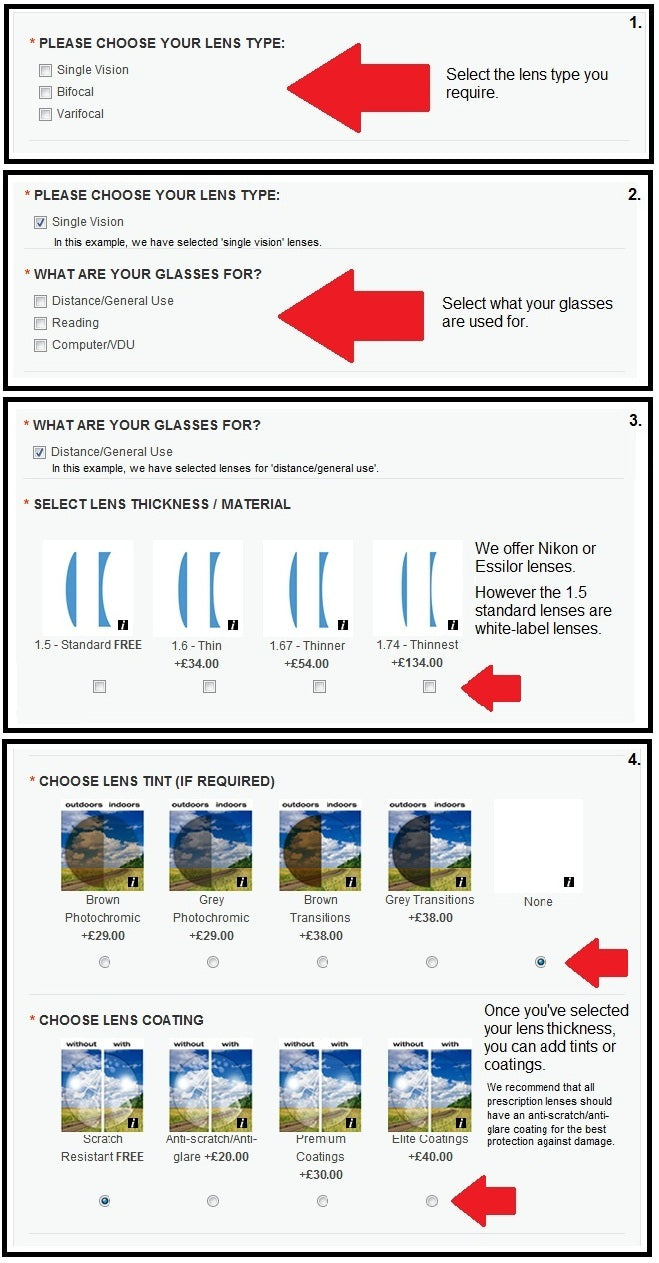 Step 2: Complete Your Lens Options
Step 2: Complete Your Lens OptionsSTEP 3: Fill Out Our Prescription
Fill in your personal prescription; all of the selections are drop-down boxes. The example below would be for a customer wanting 'PLANO' lenses with an average pupil distance.
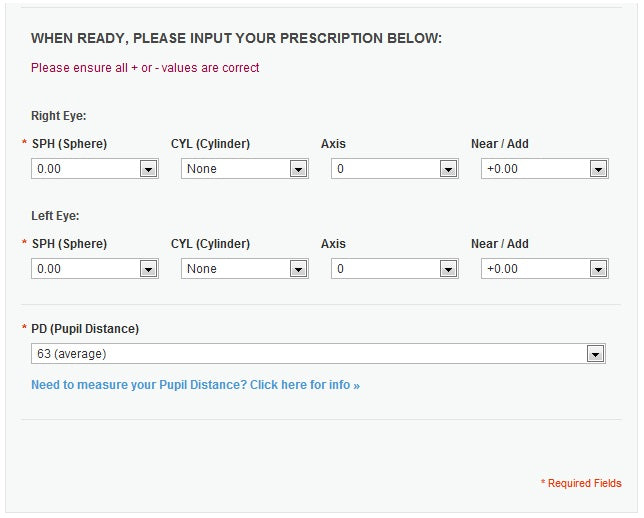 Step 3: Fill Out Your Prescription
Step 3: Fill Out Your PrescriptionSTEP 4: Select Your Frame Size
For some frames, you will see more that than one frame size available, if this is the case, just select the size that best fits your measurements. All frame sizes are measured in millimetres (mm).
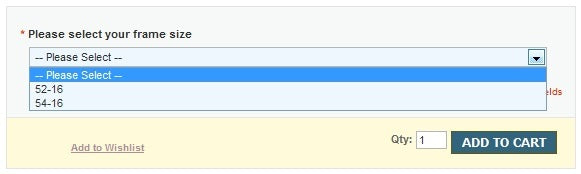 Step 4: Select Your Frame Size
Step 4: Select Your Frame SizeOnce you've completed in all the required fields and you're ready to place your order, adjust the quantity option if you need to then click 'ADD TO CART' where you will proceed to your basket and the checkout page. If you require any assistance throughout your online shopping process or rather order over the phone, just contact the Customer Service team who'd be happy to help.
PLEASE NOTE: At Fashion Eyewear, you cannot order Tom Ford or Chanel online. Please call our Customer Service team to place your order.
If you found this post helpful, please click ‘Like’, Retweet or post a comment.